
HOTONE Jogg Stomp Box USB audio interface (UA10)
HOTONE Jogg Stomp Box USB audio interface (UA10)
Nominated in the 36th TEC Awards Technology Category

Jogg is a professional-grade USB audio interface independently designed and produced by Hotone. It was recently nominated for the 36th TEC Awards (Technical Excellence & Creativity Awards) in the Computer Audio Hardware category. This is the first time a Chinese hardware manufacturer has been listed for the TEC Award.
What is the TEC Award?
The TEC Award was established in 1985 and is announced by the NAMM Foundation every year at the NAMM Show. The award panel is composed of the world's most authoritative experts in the audio field, and the award aims to recognize important technological and creative achievements in the industry. The TEC Award is regarded as the "Oscars" of the audio world — it is the highest honor pursued by industry professionals. Every year, countless industry brand leaders and emerging brands participate in the competition. Computer audio hardware is one of the most competitive categories within TEC. As the only product priced below $100, Jogg was listed by virtue of its unique product characteristics and outstanding quality, a hallmark of modern China development and manufacturing. Affordable pricing is no longer in conflict with quality. Jogg’s concept, quality and design stand on their own and have gradually become recognized by international experts.
But what specifically made Jogg get the attention of TEC judges?
Jogg looks like a stompbox!
Yes, Jogg looks like a stompbox, but it really is a genuine high-grade USB audio interface.
Imagine these scenarios:
I rely on audio plugins on my computer to get my sound in the studio. But how can I get this sound for live use? Studio interface is definitely inconvenient to operate on site, and subject to damage. Plus, it's a headache to take apart and hook up again and again. It would be even harder to try to use a board of effects pedals to get my tone.
It's easy. Put a Jogg on your pedalboard so you can bring your epic tone anywhere.

I am a guitarist/bass player who doesn’t know much about recording and mixing. I’m more familiar with using effects than an audio interface.
Don't worry. Using Jogg is as simple as using an ordinary effects pedal: connect the input on the right side and the output on the left side, turn onboard knobs to set gain and output volume, and kick the footswitch to bypass/engage the signal from the USB interface. So now you can use plugin effects on stage like using a stompbox.
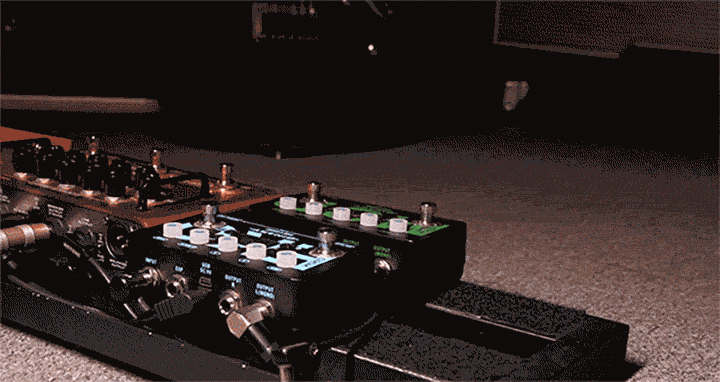
As an guitar/bass hobbyist, I like to use a software effects app on my mobile phone to practice anytime, anywhere. But I’m also looking for an audio interface that can let me play freely without spending time adjusting settings.
No Problem. Connect your Jogg to your mobile phone/tablets and play with the attached free copy of our heart pounding VStomp Amp virtual amp software.
How does Jogg perform as an audio interface?
Jogg's design is based on a "simple, compact, high performance" concept. Jogg is a USB interface with a 1 IN 2 OUT design. It boasts 44.1kHz and 48kHz sampling rates. Hotone's engineers designed a low-energy, high-performance digital platform for Jogg. This gives it uncompromising sound quality and low signal-to-noise ratio, using 24-bit analog-to-digital/digital-to-analog conversion (AD/DA Conversion) to maximize optimal sound quality. Jogg performs great in recording studios, and also with cell phones or tablets for mobile use.
Jogg's interface and control design

Why is there a footswitch?
Most effects pedals have footswitches, which can be turned on/off by stepping on the switch. We designed a switch for Jogg to bypass the signal from the USB interface. This means that you can use your plugin effects on stage like using a stompbox: kick once to to turn off, and then again to turn the effects on. The LED light ring around the footswitch indicates the effects status (USB interface signal). Jogg uses a pure analog circuit design in bypass mode. The high-quality input/output buffer circuit ensures that your sound signal will be transmitted to the next link in the signal chain without loss. Experienced sound engineers/producers can enjoy a truly zero-delay recording experience with Jogg’s Direct Monitor function, just by putting Jogg into bypass mode.
How does Jogg work?
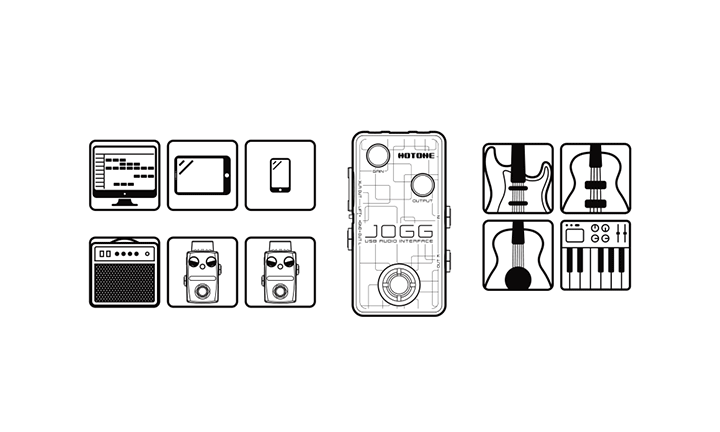
Mono audio system scenario 1
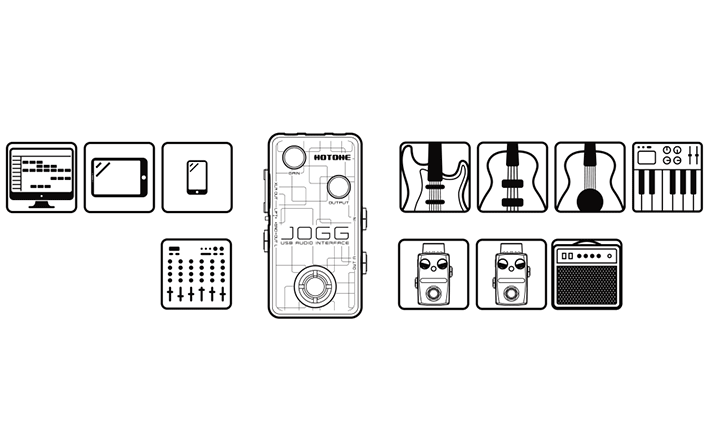
Mono audio system scenario 2
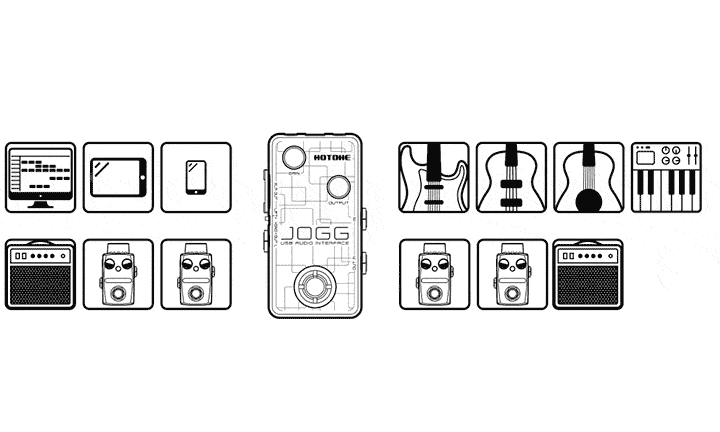
Stereo audio system scenario
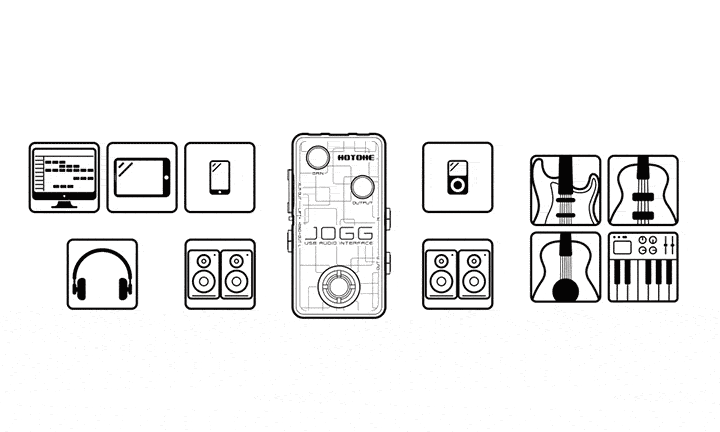
For daily practicing
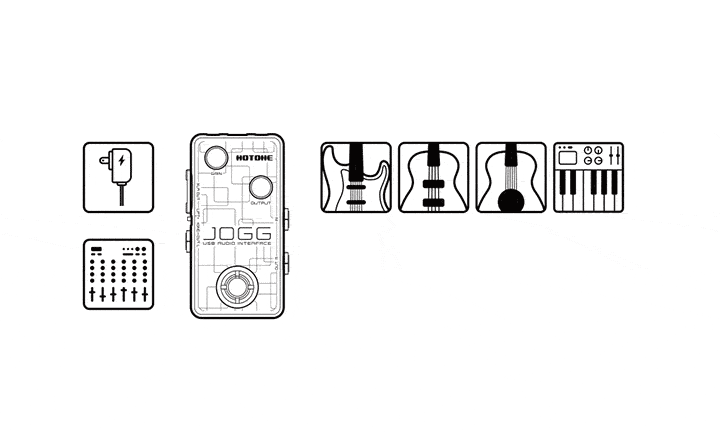
Live/studio solution
How can I use Jogg with my phone or tablet?
You just need to connect a USB OTG cable to your mobile device:
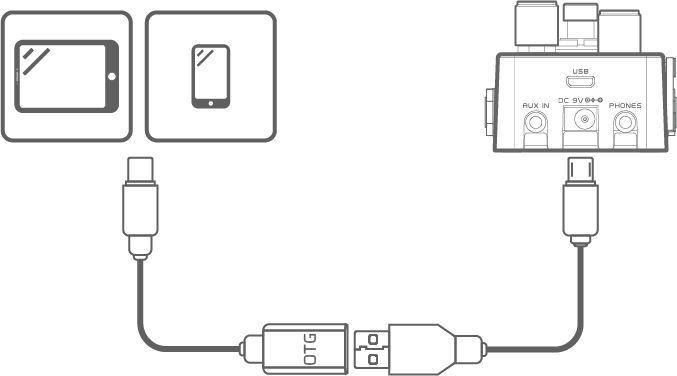
Please note that when you connect Jogg to a mobile phone or tablet, you need to provide external power to Jogg to ensure high sound performance.
Use Jogg with VStomp and experience Hotone's complete hardware/software ecosystem
Jogg comes with a unique VStomp AMP software activation code (for Windows/Mac/iPhone/iPad) for the perfect portable guitar effects solution.

For details and download, please visit: http://vstomp.hotoneaudio.com/
VStomp Amp
Hotone Audio, known as a rising professional guitar effects, amps and audio hardware brand, has introduced its first amp software called VStomp Amp.
Driven by the core technology of Hotone’s Bluetooth modeling pedals XTOMP and XTOMP mini, VStomp Amp is THE solution for professional and home studio engineers who demand realistic modeling, killer sound quality, and a no-brainer user experience.
VStomp Amp is a new breakthrough in virtual amp software. Following the development of Hotone’s powerful and versatile XTOMP pedal and based on our proprietary CDCM system, VStomp Amp delivers organic, studio-grade sound quality and the exact character of legendary amplifiers.
The software supports VST, AU and AAX* formats and can also be used as a standalone application. It works on both Windows and Mac operation systems.
*Available formats: VST 2.x, VST 3, Audio Units (AU), AAX. Both 32-bit and 64-bit versions are available.Mac Minimal: Intel® Core™ 2 Duo, 4 GB RAM, Mac OS X 10.7 or later Windows Minimal: Intel® Core™ 2 Duo or AMD Athlon™ 64 X2, 4 GB RAM, Windows 7, Windows 8 or Windows 10Internet connection is required for installing and activating your software.
✪ Grown out of next-gen XTOMP technology
✪ Simple-but-real guitar/bass amp simulator with easy-to-use UI
✪ Advanced CDCM modeling system ensures realistic playing experience
✪ Studio-grade sound quality, great dynamic and frequency response
✪ Growing amp/cab library
✪ 23 CDCM powered legendary vintage and modern amplifier models
✪ 20 CDCM powered classic cabinet models
✪ Built-in IR loader for applying your favorite cabs
✪ Built-in smart noise gate
✪ Can be used as standalone software
Features
✪ Professional USB audio interface in a compact-size casing
✪ Advanced digital platform that delivers great sound quality and dynamic response
✪ 24-bit A/D/A conversion, 44.1kHz/48kHz sample rate
✪ Low audio latency
✪ Universal audio interface compatible with PC, Mac, iOS, and Android¹′²′³
✪ GAIN knob provides up to +12dB gain amount
✪ 1/4” Hi-Z instrument input
✪ 1/4” unbalanced stereo outputs
✪ Aux in and headphone output for expanded performance and monitoring
✪ XLR output takes a pristine signal direct to the mixer
✪ 9V DC power supply or USB powered
✪ Comes with a VStomp Amp software activation code
¹The mentioned manufacturers and product names are trademarks or registered trademarks of the respective owners, which are in no way associated or affiliated with Hotone Audio.
²Compatible with some Android devices. For better user experience, we recommend to use with iOS devices due to the diversity and audio performance of Android devices.
³No driver is needed when connecting to devices with USB Audio 2.0 support. For Windows OS, we recommend to use Hotone USB ASIO driver for best compatibility.
Specifications
Input Impedance
1MΩ
Output Impedance
Unbalanced Output: 1K Ohms (Out L/R)
XLR Output: 100 Ohms
Headphones: 10 Ohms
Power Requirement
9V DC center negative/USB bus power
Current Consumption
200mA
Dimensions
58mm (W) x 101mm (D) x 47mm (H)
Weight
220g









